Another snow day in the Midwest, along with teacher challenge Activity 7 on widgets, compelled me to go searching for snowflakes to lightly fall upon my blog. I didn’t even know there was such a thing until some of my students noticed it, and were rightly impressed. Now I can show them the code and let them put it on their own blogs. If you would like the snowflake code, in honor of the greatest snowstorm in U.S. history, you can cut and paste it from here:
<script src=”http://cdn.techknowl.com/wp-content/uploads/2010/11/snowflakes.js” type=”text/javascript”></script> or get it Techknowl.com
The rest of my blogging time today was spent with a potpourri of widgets! I have seen some interesting things about QR codes, so I made one for the first time. (Is a QR code a widget?) I couldn’t figure out how to capture the HTML code (if there is HTML), so I didn’t put it in my sidebar. If you have the means to read QR codes, you may be able to scan this and read my profile. I don’t have a device that reads QRs, so I can’t check it out. Check out this video for some amazing educational applications of QRs at McGuffy School District. A good blog post by Kimberly at I Heart EdTech also gives uses for QR codes in educational settings.
Yesterday I saved an archive of my blog so I could monitor changes in my sidebar, before and after the big cleanup. I used Photovisi to make a collage.
It is a bit mixed up, but I think you can get the idea that it was full of widgets. The link sections were too long, as I had 21 students’ blog links listed. Those were moved to my new class blogs page. I removed extraneous widgets that were there by default, and I followed Sue Waters advice on what were must-have widgets. Additionally, I added a little note about my blog. I didn’t want my sidebar to be long and cluttered again, but I still needed to add some must-haves, and I did—an RSS feed chiclet and a subscribe by email box.
In addition, now I have useful categories, newly named and organized, and I kept the tag cloud. I also went back and tagged all my old posts, something I hadn’t done since I started my blog a year ago. The ClustrMap went to the bottom of the page, along with two other badges I’m proud of—we’re in the blog directory and I’m an Edublogs supporter.
I believe my sidebar is still less cluttered today than it was yesterday. Hopefully, it will also be more effective today than it was yesterday. However, as I drafted this post, I stopped midstream and added a Twitter feed widget.
My, what fun! OK, I must stop now, or I’ll be back to my meter-long sidebar. But, wait, how about Shelfari? And I’ve definitely been wanting to check out a grocery list widget, a springtime in Paris widget, and the ubiquitous Elvis classics widget. Oh, never mind! Really, I do need to stop widgetizing this blog!
What do you think about my new sidebar? Did I improve it with Activity 7? Any suggestions for making it better? Do you think it’s still too cluttered? I would welcome any comments from my fellow #ksyb friends! In addition, if you can read a QR code, will you please let me know if mine says anything?
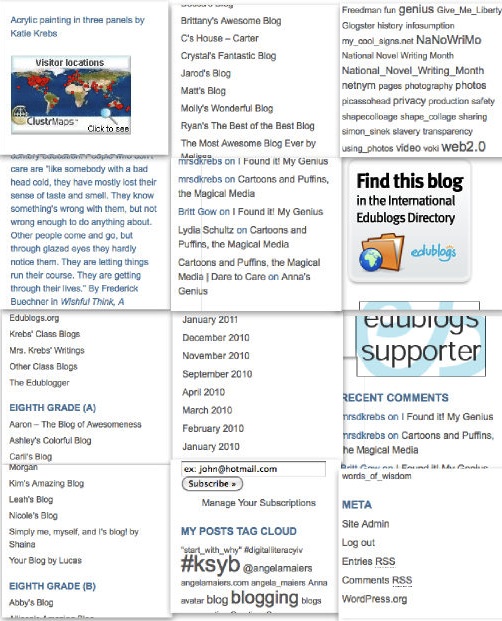
I like the look of your sidebar. It’s easy–and fun–to get carried away. I haven’t found a way to read QR code, but Carrie Ryan (author of Deat Tossed Waves) has been teasing readers with it on her blog, too.
Hi Kay, thanks for looking and commenting. I spent some time looking at Carrie Ryan’s Procrastinatory Outlet blog. I haven’t read her books, but I think I’ll have to try one.
I think you strike a reasonable balance between using enough widgets to give us a sense of YOU without being too busy or cluttered. I also get a kick out of seeing where all my viewers come from. I used to use Clustrmaps but switched to Flag Counter just for some variety and for a bit more specificity.
Hi Denise,
Thanks for participating in the Teacher’s Blogging Challenge and for leaving a comment on my blog. You have done a great job with your sidebar and creating a QR code. Well done. I still haven’t added an RSS feed, but I think I should take your lead and de-clutter first. I have far too many links to Science Resources, Web2.0 tools, other teacher’s blogs and more. Clever to add the snow too – it makes me feel much cooler, since it has been over 30*C here in Victoria.
Thanks, Britt. It is a puzzle to know how much to do–clean and sparse OR full of fun and helpful tools. I thought yours was great too. We have to strike a balance, eh?